DNA
DNA’s technology can be an extra instrument in your safeguarding toolbox, the Keyword and Phrase Monitoring feature provides schools with an insight into what students are typing or searching for.
Support : 01527 407819

DNA’s technology can be an extra instrument in your safeguarding toolbox, the Keyword and Phrase Monitoring feature provides schools with an insight into what students are typing or searching for.
NetSupport Notify cuts through the distractions to communicate directly and immediately with users. A mass notification tool that helps support a school’s communication and lockdown procedures.”
Classroom software solution for schools. NetSupport School supports a teacher with a wealth of dedicated assessment, monitoring, collaboration and control features to ensure they can leverage the best from their ICT equipment.
GROVETECH has partnered with Netsupport to deliver the DNA, Notify and School suite of applications, enabling you to ensure that the children using ICT in your school, are safe and not viewing inappropriate internet information and resources. Building on the flexibility of a single solution for schools.
With young children now spending more than twice as much time online at school and at home than they did a decade ago, and with the Prevent duty now being a legal requirement, there is now a greater need than ever to protect students as they use school technology.
eSafety and safeguarding are supported with keyword and phrase monitoring to alert schools of any online activity that may place a student at risk; internet monitoring of websites visited; the option for students to report concerns directly to trusted staff – and much more.
NetSupport DNA also includes energy monitoring; power management; USB endpoint security; printer monitoring; application and internet metering; a flexible alerting suite; and an easy-to-use software distribution module.
The Keyword and phrase monitoring feature in NetSupport DNA is designed to provide a school with insight into and alerts from, any activity by a student that might suggest the child is engaged in activity that would place them at risk
A database of pre-supplied keywords and phrases is used covering a range of topics from self harm, bullying and racism through to risks of radicalisation. NetSupport works with national organisations including the Internet Watch Foundation to access the latest keyword databases as well as undertakes “in-school” consulting with students across age groups to access the latest trending terms used by young people.
The Review feature allows school staff to review each triggered word or phrase and see details including student name, PC and the time it was triggered. Teachers and Safeguarding Leads can print, save, email or take a screen grab of the results to forward to a colleague to follow up on – or, alternatively, mark the event as a false alarm. Phrases marked as ‘high’ priority include a screenshot, allowing staff to more accurately view the context. By selecting History, it will show which console users have viewed the event.
DNA provides the option to monitor keywords and phrases when students type text, copy text to a clipboard or when they search on the internet. Staff can also choose whether to exclude certain applications from monitoring to reduce the occurrence of false alarms.
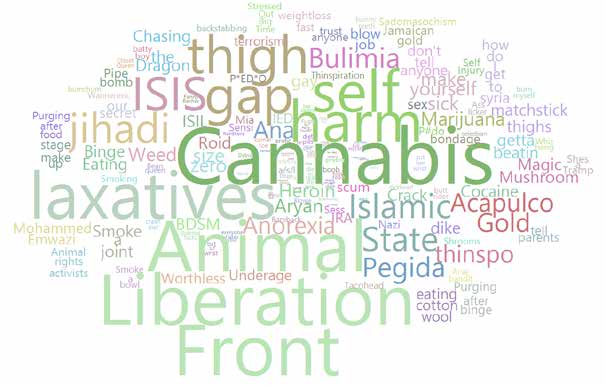
Ensuring children can report a concern they might have is key to an effective safeguarding policy. The concept for the “report a concern” feature in NetSupport DNA provides an option on each School PC where any student can discreetly report a concern that they have to someone that they trust at the school. If they wish, students can also attach documents, and/or a screen grab to their report to evidence the details of their concern.
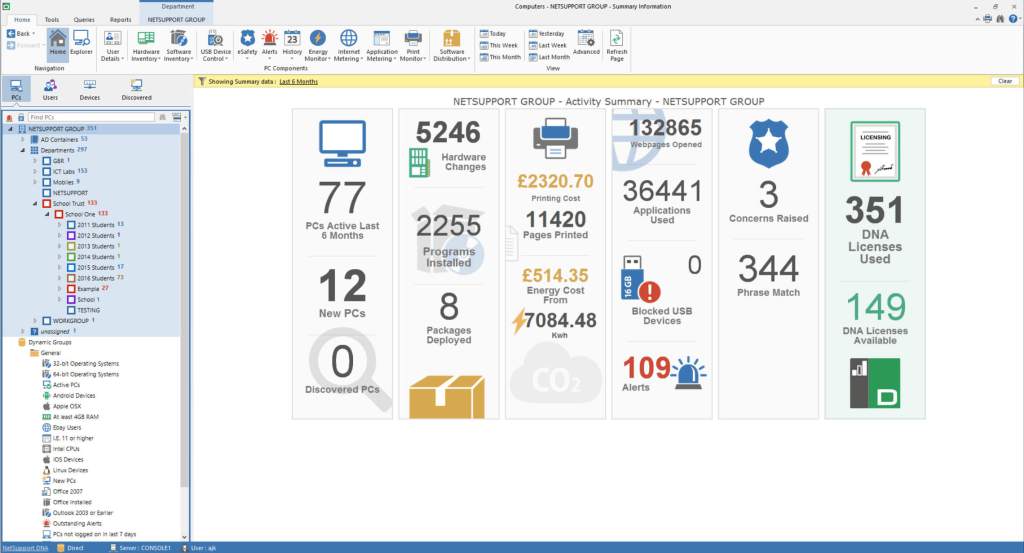
Energy saving is a big area of focus for schools, and NetSupport DNA helps in two ways: First of all, NetSupport DNA checks to verify the powered-on state of all computers and its local monitoring component keeps an accurate record of each time a computer is powered on, off or hibernates. Once it knows the times of day each computer was operational, an average (and customisable) “power consumption per device” calculation is used, facilitating a baseline energy usage calculation for all computers.
With this information to hand, Power Management policies can now be set. Computers in selected classrooms can be set to automatically power off at a specified time at the end of each day and then power back on – all at once, or in stages – the next morning. In addition, schools can apply “inactivity policies”, allowing rules to be set for systems to be set to sleep, log out or power down if they have been inactive over a period of time.
NetSupport Notify is the simple, low-cost one-way messaging and alerting tool that enables an administrator to communicate instantly with desktop users across any size or type of organisation.
Send routine notifications or urgent alerts to selected or all desktops (Windows, Mac or Linux) or large information panels from a Windows PC or Android/Apple iOS device.
The need to deliver reliable and effective messaging across a campus has never been more essential. With staff and students potentially utilising a mixture of hardware and software and the use of unattended digital public information displays becoming commonplace, it’s good to know that a NetSupport Notify message can be received on all or selected systems with one single send.
From the school office, classrooms or on the move, with NetSupport Notify you can send notifications from a Windows desktop/laptop and, with our dedicated mobile apps, any Android/iOS tablet or smartphone.
Routine alerts can be pre-scheduled for a fixed time and date in the future or be applied on a recurring basis – hourly, daily weekly etc. These are ideal for campus-wide events such as fire drills or routine IT system downtime.
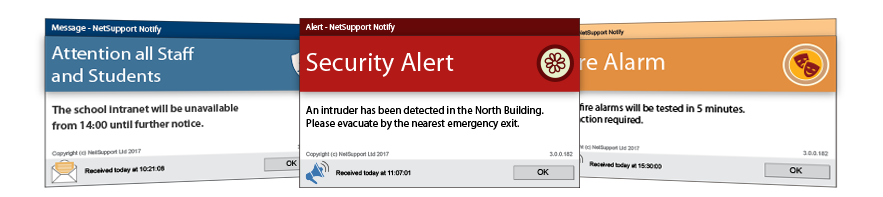
Alerts can be fully branded to include the logo and colours of your school or college to ensure immediate recognition by staff and students. A real-time preview ensures you can check the message before sending.
NetSupport Notify can be a vital communication tool during a school’s emergency and lockdown procedure and some integrate it as an official part of their emergency plans due to its ability to send a clear and concise message or instruction (maximum 500 characters) to all connected computers, specific users/devices or selected departments.
Each message can carry a priority level and a request for acknowledgment. The delivered message automatically takes screen focus on recipient computers and can be accompanied by an audible alert to ensure attention is gained (this can be repeated every five seconds just to make sure!). The message will be squared and centred on recipient desktops, with the option to display full screen on unattended displays.
NetSupport School helps teachers and trainers improve the efficiency of ICT teaching by delivering a suite of tailored features developed with teachers, for teachers. Teachers and assistants can instruct students centrally to all their own devices; they can help maintain student focus by monitoring and controlling the use of apps, web sites, printers and more.
In addition, NetSupport School features a dedicated Technicians’ Console for overview and management of all devices across the school – and a monitoring app for Teaching Assistants to use in the classroom.
With a Tutor console, tablet apps for teaching assistants and software for every platform, NetSupport School is the most complete classroom software available. To ensure all classes remain up and running at all times, a dedicated Technicians’ Console is also included for the Network Manager and their team so they can see all PCs across the school, monitor systems and perform remote management when needed.
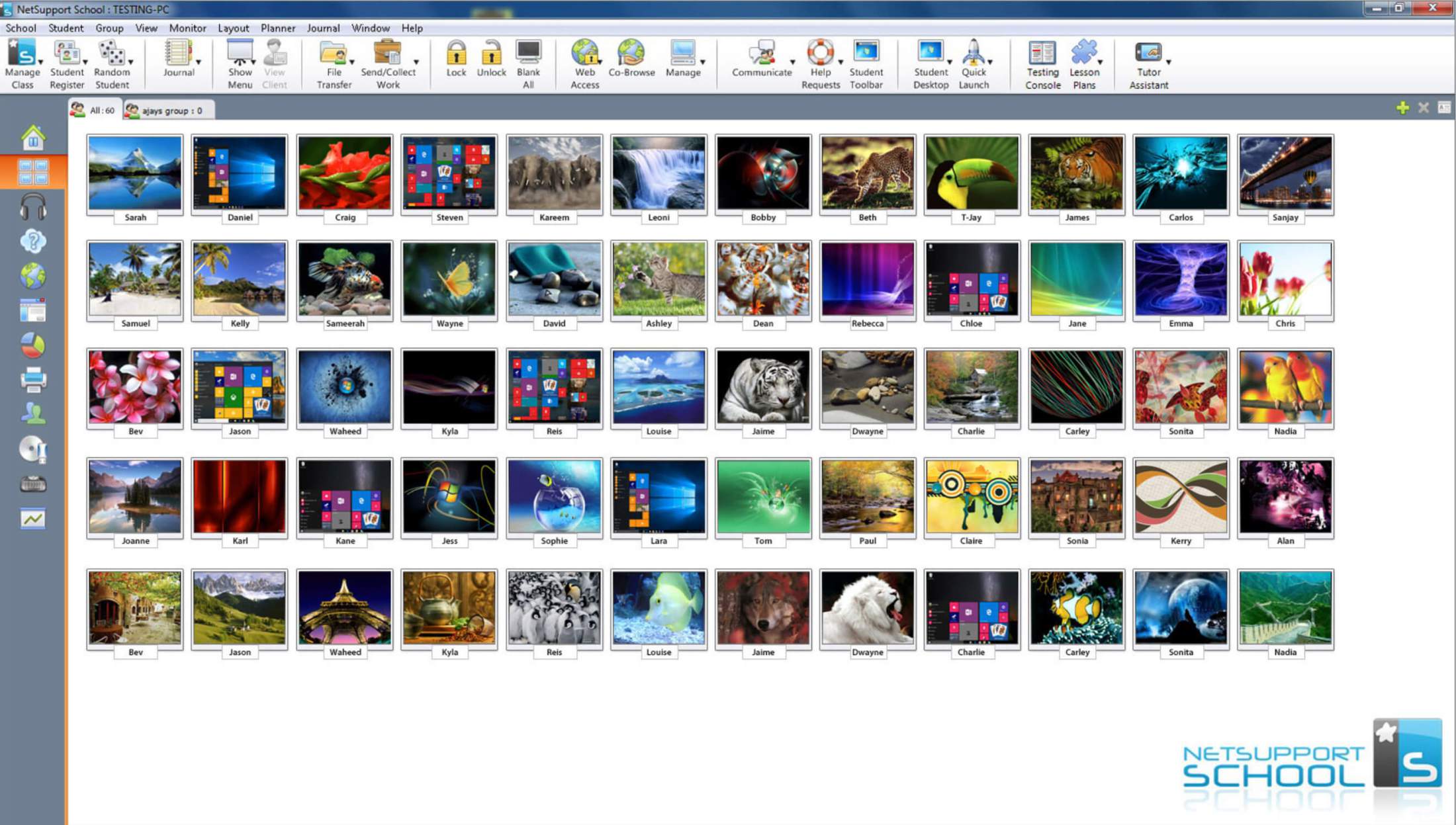
NetSupport offers its classroom management software across all of the leading platforms. We started 25 years ago as a Windows solution and, since then, we have added support for Mac and Linux PCs and, more recently, Android, iOS and Chromebooks.
We ensure that NetSupport School is compatible across all platforms in your school estate, so you can rest assured a teacher can connect to a full mix of students, each on different platforms, if they want to.
We use cookies to help us analyse traffic to the website. If you are happy for us to record your visit to our website then please click 'Accept'. All cookies are processed in accordance with our privacy policy.